Multi-Factor Authentication Message
In preparation for the upcoming Multi-Factor authentication security enhancement, users who hold a CAC are required to log into WINGS using the CAC Login tile.
Using an approved Air Force browser:
- Navigate to wings.holmcenter.com
- Click the CAC Login tile
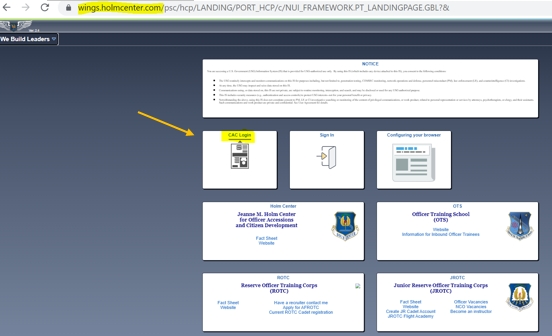
You will next be asked to select your certificate. This may look different based on your browser:
| Firefox | Chrome | Edge |
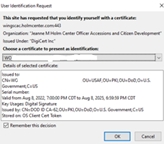 |
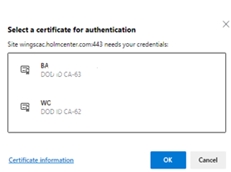 |
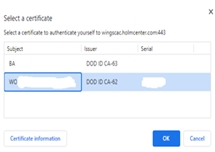 |
After you have selected your certificate and clicked “OK”, you will be asked to enter your PIN.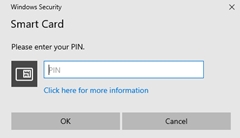
If you have never registered your CAC in WINGS, you will be prompted for your User ID and Password which will associate your CAC with your WINGS account information.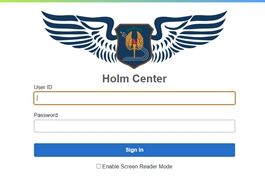
You should now be logged into the CAC WINGS Landing page.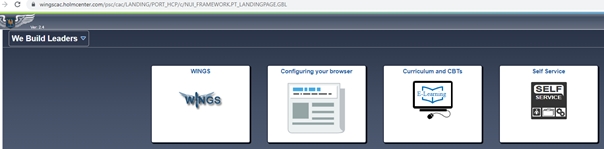
In order to transfer your CAC authentication during the security enhancement, please register it before 3 August 2023. If you wait until after the enhancement, the CAC registration is more difficult and will require you to add your EDIPI number.
If you encounter issues with registering your CAC, please send an email to holmcenter.wings.support@us.af.mil or call (334)953-3050.
